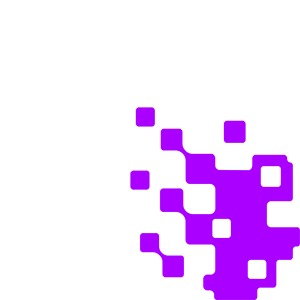As an employee in an insurance agency or company, you have the task of matching the right client with the right insurance. Being part of an agency/brokerage means a lot of back-and-forth communication between your clients, insurance vendors, underwriters, etc. You’re also trading paperwork back and forth, signing things, collecting signatures, and sending them to the next location for filing. How much of your day is filled with these kinds of tasks?
Between dealing with all that paperwork and actually trying to help customers, are you able to find the hours to get the work done? You can hire more help, but think about what that would do to your overhead. Instead, maybe it’s time to implement some new tech that will revolutionize your normal, everyday processes. Things like processing paperwork for claims, sharing documents with clients, and seeking approvals, can be automated if that same paperwork exists digitally in a document management system.
After a long day of meeting with clients and providers, you still have paperwork to deal with. Automate your insurance processes as well as the common processes needed to run a business.
Download Whitepaper: Everything You Need to Know About Insurance Automation
What Exactly Can You Automate?
Approval process: Whenever you initiate any sort of paperwork processes like a claim review that requires the approval of a supervisor or multiple peers, it can be a pain to get documents in front of the right people, only to wait around for them to get to those documents in their to-do pile. You may need this task urgently done, but the individuals you’re waiting for may have plenty of other things on their plate. You can’t move on without their signature and you don’t want to bug them any more than you already have.
With an automated approval workflow, you can streamline the process for seeking approvals. You simply create a set of rules for the system to follow when certain actions are taken. You can initiate a workflow by right-clicking the file or by dropping it in a designated folder. The workflow will direct the document to the user you need an approval from and notify them. The process is quick and simple for them. They can immediately review it then either approve or reject it. You can set up the system to know what to do in either scenario.
Your workflow can be further customized to react to different values contained in the document. For example, a claim with a smaller payout can go down a simple workflow with just a few approvals, and a claim with a larger dollar amount can be automatically sent on a different path that goes through much more scrutiny.
Onboard clients: Signing new clients takes a lot of paperwork and a lot of manual data entry. No matter what kind of insurance your clients are seeking, you require a lot of information and documentation from them in order to get them the best possible rates on insurance. Organizing all of that paperwork and inputting that data into your system can be mind-numbing work. Luckily, document management can automate this process as well.
Whether you receive documents from your clients in physical or digital form, you can upload them into your DMS which uses Zonal OCR to recognize the text in selected fields and record it as data. No more manual data entry. For example, if you have a standard new client form you use, you can create a template for Zonal OCR to go off and capture all the relevant data from the form. It will fill out metadata fields for your client’s name, address, vehicle make/model, coverage and limit information, etc.
Furthermore, the system can use this profile information to automatically route the documents into your system, right where they’re supposed to go. The system will recognize a client’s name or policy number and route it to the right folder. If it’s a new client or policy number, the system can automatically create a folder.
Renewals: We all need reminders from time to time. Sometimes certain dates sneak up on us and we wish we could have been more prepared. When a client’s policy is about to expire, a contract you have with a vendor is coming to an end and needs to be renegotiated, or even your agent’s license is up for renewal, there is a lot to prepare before taking action.
Governance is a handy tool that can not only notify you of important dates attached to documents but begin automated actions as soon as a certain date rolls around. It’s essentially a timer you attach to a document that will perform an automated action on the selected date. This has a variety of uses, including for record retention, allowing you to automatically purge documents from the system after you’ve retained for long enough.
If it’s time to process a renewal with a client, long before their expiration date approaches, you can have the system initiate a workflow to both inform you and automatically route the essential forms to the right people.
Summary
Automation isn’t reserved for manufacturing and retail. It takes many forms and can be of use to any industry or department that relies heavily on paperwork. Insurance work might involve the most paperwork, which leads to a lot of organizing, chasing signatures, and data entry. For your agency to grow, you need to make clients and providers happy, so naturally, you’ll want to spend the majority of your time on that aspect, not filing paperwork. Automation helps you conquer the mountain of insurance paperwork, so you can get back to growing your agency.
Revver is the best way to automate your tedious insurance processes. Discover Revver to see how.