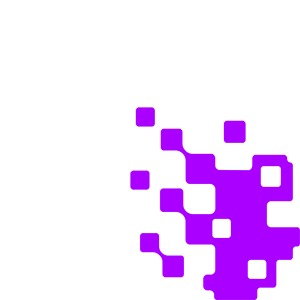With Revver you can create form fields on any PDF that can in turn be filled out by the same or other users. As long as you have ‘Write’ permissions to a document, you can add form fields and fill those fields.
What sets this apart from other form fill programs, is that you can directly tie the information input into the form to the document’s profile. This is a new way to populate and collect metadata, unlocking an array of new functionality for your document management system. This is a new, more efficient way to incorporate profile data into automated workflows.
How it Works
Two new options have been added to the document Preview toolbar.
Form Designer
This tool adds form fields to the document you’re viewing simply by clicking and dragging the field over the desired space on the document. Adjust the placement and size of the field, as well as select the type of field. The type of fields available include text box, initials, date, checkbox, and signature. You can tie each field to a corresponding profile line item that will be entered into the document’s profile with info provided by the user into the corresponding profile field.
If this is a common form you plan on using frequently, the Form Designer allows you to save the form and fields as a template.
Form Fill
This tool allows users who have permissions to the document to fill out the fields placed on the document, whether it’s typing in text or clicking a checkbox. This can include yourself, coworkers, clients as guest users, and anyone you send an anonymous link to. When inputting an initial or signature, that user can add a generated signature or draw their own. Their signature will be saved to their account. When finished, the user selects ‘confirm’ to save the values to the document and the document profile. A new version of the document is created.
|
Form Fill in Document Requests
Similar to requesting documents from third-parties, you can now send requests for them to be filled out. Users can now send a request to other users or guest users to fill out specific forms. Select the recipient(s), the document with fields added, and the location that the new file(s) will be saved.
The recipient will receive an email and in-system notification that they have a pending form that needs to be filled. Once the request is fulfilled, the file is saved to the sender’s chosen location. Within the document request menu, you have a dashboard where they can view all of your incoming and outgoing requests, and see if they’re pending or complete.
| Use Case: CPAs can send important forms to clients to review, fill out, and sign. Document Requests are protected with the same level of security and encryption as Revver’s other file sharing functions. |
Forms Added to Templates
Forms can be added to template files. When uploading a document to be part of a template, you have access to the Preview tool, along with the Form Designer and Form Fill tools. Form fields and corresponding profile items can be added to the uploaded document. These will be included whenever the user applies or syncs that template.
If you need to create records that require folders and forms from different templates, the template tool now allows you to select specific folder structures and documents to add to a location.
| Use Case: HR managers can create a template for new employees, which can now include blank onboarding forms that they can fill out and sign right from the interface. This makes personnel records faster to create. |