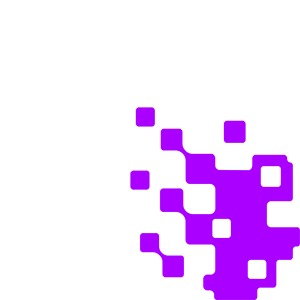Whether your role is part of a corporate finance department, an accounting firm, or a number of other roles across the finance industry, you are responsible for a lot of important data that you can’t misplace or mishandle. In this article, we’ll talk about some of the ways to keep that sensitive information and data secure.
The Challenge: Why Secure Methods Matter
For most financial practices, there’s a lot of paperwork that gets shuffled around, and a lot of these documents contain confidential information. Often, you also need to send those documents around to the right people so they can review, sign and approve them. Whether it’s a client’s tax or payroll information, we’re talking about incredibly important financial information.
Knowing this, it’s critical that you share these files properly so that your organization’s or business accounts’ financial data doesn’t fall in the hands of the wrong people. There are dangerous parties out there, so the last thing you need to do is unintentionally deliver financial documents to someone who’s going to use them maliciously. And that doesn’t even touch on the compliance laws that you are required to adhere to.
If you want to learn how to send documents online securely and how to protect your sensitive information, try one of the following methods.
eBook Download: Stop Letting Document-Driven Work Slow You Down
Try Password Protecting Your Files
Put all of your documents into one folder and password protect that folder. With a little help from some free software and learning how to encrypt data, you can virtually lock a file folder and send it through email to someone else to unlock on their end.
There are a couple of problems with password protecting folders that you should be aware of.
First, the process is a bit technical. People with little computer experience probably won’t know how to unlock a password-protected folder, much less how to lock it after they’ve finished doing what they need to do. That means you can’t always trust that they’ll password protect the document’s data before they send it back to you. Sadly, whenever convenience has to be sacrificed for security, security almost always loses out.
And it’ll happen eventually with password-protected files.
Second, a password-protected file has several risks. It isn’t actually that secure. Of the three options we’ll have listed in this article, it’s probably the least secure one. Especially if you’re handling someone’s money where there could be severe consequences if mishandled, you should probably opt for a more secure option.
Try PGP Encryption
Another option is Pretty Good Privacy (PGP) encryption. PGP encryption is significantly more secure than simply locking a file folder.
Think of PGP encryption like this. You have a device with two keys. One key can only open the device . One key can only close the device. This means you can give your “close the device” key to everyone on Earth and they can put whatever documents they want into your device, but you’re still the only one who can open the device.
Assuming both you and your client have PGP encryption, you could send files securely to each other no problem.
But PGP encryption has risks as well.
Again, you run into the convenience versus security problem that you had with the password-protected files. If your client or manager doesn’t know how to use PGP encryption, there’s a chance they just won’t do it. And even if they try it, there’s a chance that the recipient will mess it up and those documents will be locked away forever.
Remember, once you use PGP encryption, you can’t unencrypt the file without a key.
Another problem you’ll run into is that PGP encryption is best for sending secure messages, but not much else. You can’t send automated messages using PGP encryption. You still have to put that data somewhere, which means most likely printing it off and putting it in a filing cabinet.
PGP encryption is best for sending secure messages and that’s it. If you want to do anything more than that then you should consider other document management options.
Try Revver
Revver is a document management solution. Think of document management software as a digital partner in business who not only helps organize all of your files and documents on a secure cloud, but also streamlines all of your document-centric work.
Revver makes your documents work for you by using the following features:
Secure File-Sharing
Out of all of the methods for securely sharing your documents over the internet, Revver’s secure file sharing takes the cake. Revver, with a single click, allows you to give guest access to your clients so they can easily send and receive documents. It’s secured with a bank-grade encrypted connection. There’s no need to use an online encrypted email service. It’s easier than encrypting a file and safer than sending an unprotected email attachment. It’s the best of both worlds. Revver will help you send your files securely to wherever they need to go.
Not only can you share these files safely, but you can send and share files from any location. Our mobile access is also secure, so you can look at documents safely in the office, from home, or on the go. You don’t have to compromise on convenience or safety—get both with Revver.
Automated Workflows
Automated workflows are another great feature of Revver. These automated workflows will prompt Revver to move documents to wherever they need to go. You can customize these workflows so they are as simple or complex as your company needs them to be. That means you don’t have to remind your client to sign the secured docs you just sent them. Revver can send out auto-reminders. And when they’ve completed that step, you don’t have to even look at them. Revver will send them wherever they need to go next.
Role-Based Permissions
This is another level of security on top of secure file-sharing. You can set up permissions so only certain people can see certain documents, based on their role. You can take it a step further and only give certain people permission to edit certain documents, and you can do this based on user groups you set up. You can see the history of edits within Revver so you know exactly who’s making changes and when.
This is vital for compliance and to protect privacy. It ensures that nobody sees or touches a document that they’re not supposed to, whether they’re a client or a coworker.
When Dealing With Money, Revver Is the Safest Bet
If your priority is keeping money and private information protected, then Revver is the safest bet you can make. Its tools can keep your documents safe, protected, secure, and so much more. From automated workflows to permissions that help you keep everything organized, Revver is the ultimate business solution.